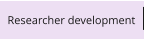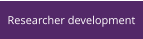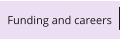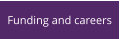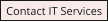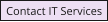Computer Registration
To register a desktop or laptop computer so it can be used on the university network (via the wall ethernet sockets), you’ll need to contact IT Services either
logging in with your central university username and password, or ringing them on 0161 30(6 5544). See our IT Services guidance page for help in raising a
support request.
They will want to know the following information:-
•
The name of the computer’s owner and his/her contact details.
•
The room location of the machine
•
The machine’s MAC address
To find the MAC address (in Windows—we welcome instructions and screenshots from MAC / Linux users), go to a command prompt, type ipconfig /all, and
press enter. In the text that appears, look for the line marked Physical Address and note the 12 digit alpha numeric code of the format ## – ## – ## – ## –
## – ##. This is your MAC address. (FYI: The MAC address is a unique code that every item of network-related hardware has to help identify it.)
It takes a few hours for IT Services to register you on their system, allocate you an IP address, and for the system to start to recognise your machine so it
can connect to the network and internet.




Rev. 34
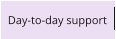
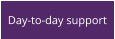
- Day-to-day topics
- University-wide services
- School-level services
- Support hubs
- General finance support
- Finance Systems team and Oracle Financials
- Registering to buy things on i-Proc
- How to buy things on i-Proc / eMarketplace
- IE, category, and task codes
- Set up a new i-Proc supplier
- Buy a new computer
- Central Stores
- Credit card purchases
- Petty cash
- One-off payment forms
- Expensive orders (over £5k)
- Finance Hub and Finance Manager meetings
- Conferences and travel
- Advances
- Expense claims




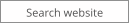
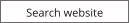
Home > Day-to-day support > IT Services > Register a new computer